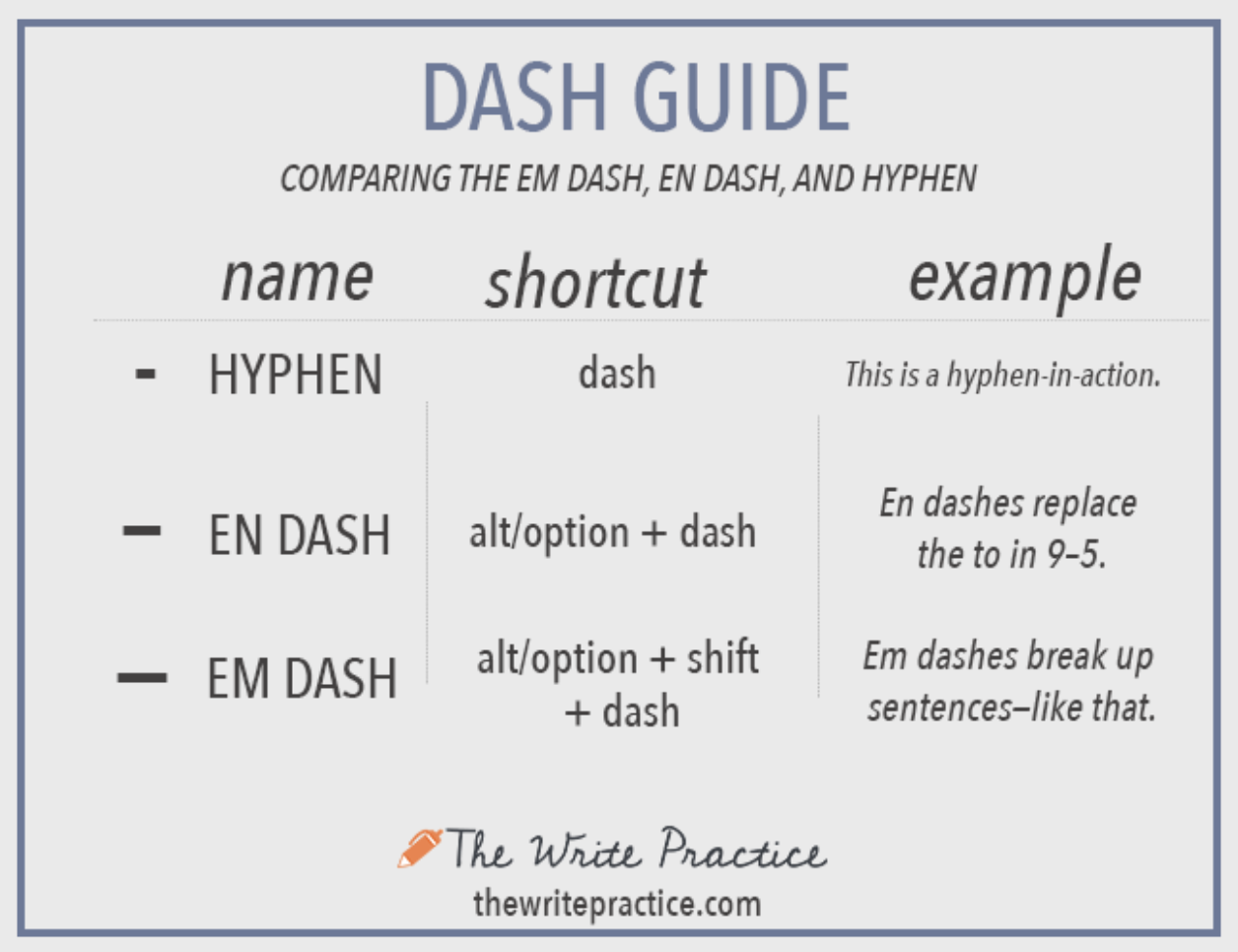How to Use an Em Dash to Make a Line Flow
To make a line of writing flow, use an em dash (—). It is, hands down, the most useful piece of punctuation ever devised, and it increases the fluidity of a line by joining clauses with an elongating effect.
If you don’t know that the em dash is, it’s the third longest dash after the hyphen (-) and en dash (–). An ‘em’ is a typographical unit—originally the width of the capital M in the typeface and font size being used. This handy table and article from The Write Practice explain the three dashes and what they are used for:
What makes the em dash so useful is the sheer number of ways it can be employed. The Punctuation Guide hails its versatility and outlines, with examples, how the em dash can substitute for other more abrupt forms of punctuation, such as commas, parentheses, colons and semi-colons.
The power of the em dash is in its hinging and gliding effect. While, as described above, it serves to break up longer, complex sentences, the em dash effectively connects clauses with a smooth, linking pause.
How to generate flow using the em dash
The following are modern examples of how the em dash can be used:
To expand or further explain an idea
‘We’ll be looking at ways to grow our following—our online and physical communities—through this programme.’
To emphasise a point
‘We need to be mindful of what we say around children—as their minds are so impressionable.’
To soften a statement
‘I’m not able to take on this project right now—but thank you for considering me.’
The 2-max rule
Don’t use more than two em dashes in a sentence.
How to type an em dash
Type an em dash on a Mac by hitting option + shift + hyphen (-); on a PC by hitting Alt + Ctrl + hyphen (-).